
Red Alert 2: Apocalypse Rising Available Now!
Invasion Confirmed! — Red Alert 2: Apocalypse Rising is out now! Experience Red Alert 2 like you've never seen it before in this multiplayer first-and-third-person shooter!

Invasion Confirmed! — Red Alert 2: Apocalypse Rising is out now! Experience Red Alert 2 like you've never seen it before in this multiplayer first-and-third-person shooter!

The Apocalypse Begins! — The long awaited Renegade mod Red Alert 2: Apocalypse Rising is entering BETA this April! 🔥 Get ready to experience Red Alert 2 like you've never seen it before, up close and personal!

Hello and welcome to a June update (if we don't put an update out in the month that sounds like the theme of the game, what are we even doing?)! It's time to talk about what we've been up to and what we've got planned next!! Infantry Release Recap Cast your minds back to the end of August, last year. After almost a decade and a half, Battle for Dune: War of Assassins finally released! But in true W3D Engine fashion, we pushed out an Infantry Only release (because Tiberian Sun: Reborn is our cool, older brother). What did we achieve with this release? We were the first brand new released game from W3D Hub, breaking that long running stream of updates, big and small, from Red Alert: A Path Beyond, Expansive Civilian Warfare, Tiberian Sun: Reborn, and Interim Apex. We were the first W3D Hub title to release with new Gloss and Specular textures and shaders, full infantry inertia movement, First Person only, fully Aim Down Sights gunplay and to show off the wide range of flexible modernized weapon features. We went with a different approach to traditional W3D titles in terms of game modes, which was Conquest (Capture Point based objective gameplay) instead of focusing on Base vs Base. We released with 6 maps in total, 4 Conquest, 1 Base vs Base and 1 Hybrid (Conquest with Bases), with all the intention to follow up on that map count, but alas that hasn't happened yet. Ultimately, we achieved what we set out to do. We had every intention of sticking to a healthy post-release support plan, but getting Battle for Dune out the door took it's toll on us and we were left pretty burnt out. We've managed to get some Quality of Life and bug fix updates out, but none of the maps that were being worked on which were in high demand by you guys. We still do have plans to get some new maps out and a few more QoL improvements pushed out for the Infantry Release, but it's not currently where our biggest motivation lies... What does this mean, TeamWolf? Vehicle Release Development As the title suggests, we've entered development on the next Chapter of Battle for Dune, but I hear you asking... Why are we deciding to do this now? It's pretty much self explanatory at this point, that our lack of motivation largely comes from wanting to work on the full version of the game - Battle for Dune's Vehicle Release! It's the most requested thing we get when asking what you guys want to see next, and we're no different. With the 1 year anniversary of our game's launch 2 months away, we felt that we should be getting on with the next installment and bring the full Battle for Dune: War of Assassins experience to you all ASAP! High Level Plan Currently we're looking to add new Base Structures, Infantry, Weapons, Vehicle maps and a wide range of audio! More on these will be shown off and explained in future updates! We're looking at reworking some areas of the game, such as general damage lethality, Shields, Infantry Classes, and a few more. We're also going to be expanding on existing features, such as Capturable Objectives, Weapon handling, and potentially economy. For now, allow me to introduce the backbone of the Imperium's massive drug addiction and what fuels your Great House's economy, the Spice Harvester! Concept art by squidempire. The Spice Harvester is a huge, hulking machine that is designed to operate and withstand the harsh desert environment of Arrakis. These behemoths work in tandem with Carryalls, being ferried to Spice patches on the open sands and back to the base's Refinery. Spice Harvester model by Romanov. Signing Off We hope you enjoyed the update and let us know if you liked what you've seen so far of our New Chapter in Battle for Dune, we'll be showing off more progress as we go. Remember, stay Spicy![blurb][/blurb]

Command & Conquer Renegade turns 21 on the 27th of February, so to celebrate, we're holding a small event to celebrate! Across this weekend, we'll have a special anniversary server up to play some games and celebrate the game that allowed us to experience C&C up close and personal for the first time!

Greetings, commander! FunkyFr3sh, the leader of cnc-ddraw, has published a new version of cnc-ddraw called cnc-ddraw 5.0.0.0. For those unfamiliar with it, cnc-ddraw is a rendering alternative for old games that uses Direct Draw, making them compatible with newer systems and improving their graphics. You can use it on games like Command & Conquer Gold, Command & Conquer: Red Alert, Command & Conquer: Tiberian Sun, Command & Conquer: Red Alert 2, Carmageddon, Carmageddon 2, Warcraft 2, StarCraft, Diablo, Diablo 2, Age of Empires, Age of Empires II, Theme Hospital, Populous: The Beginning, Outlaws, Dungeon Keeper, Dark Reign: The Future of War, Star Wars: Galactic Battlegrounds, Atomic Bomberman, Dune 2000, Oddworld: Abe\'s Oddysee, Commandos, Red Baron 3D, F-16 Multirole Fighter, F-22 Raptor, Nox, among others. Here are the updates from cnc-ddraw 5.0.0.0: Quote: Instructions Download cnc-ddraw.zip and extract it into your game folder Start the game Game doesn't work? Please check the Readme file and the wiki. Hotkeys [Alt] + [Enter] = Switch between windowed and fullscreen mode [Ctrl] + [Tab] = Unlock cursor [Right Alt] + [Right Ctrl] = Unlock cursor [Alt] + [Page Down] = Maximize window (Window borders must be disabled in config) Changelog Fixed a bug in Red Alert 2 where you couldn't start a campaign game when windowed/borderless was enabled Fixed a bug with the steam overlay (and possibly other overlays) Updated the Road Rash preset Added a preset for Theme Park World If you are curious about cnc-ddraw, visit the Official Website to obtain further information about it. cnc-ddraw is downloadable at This Address. And this is all for today! Enjoy cnc-ddraw and provide your feedback about it so it can get better.

Hello everyone! A new version of Renegade X has been released recently by Totem Arts. For those who are not aware, Renegade X is a free tactical shooter that aims to brings the Command & Conquer FPS experience to Unreal Engine. The official announcement about this release from Renegade X: Patch 5.61.245 came with the following words: Quote: "Welcome Back, Commander!" Patch 5.61.245 mainly addresses some of the issues from previous patches. Over the past weeks, we've been replicating the so-called particle bug and we were successful in finding the cause of it. And now, we can officially announce that the particle bug has been pruned. We're also including in this build a potential fix for the sound bug in hope that might be fixed as well. Check it out!

Frank Klepacki was at MAGFest for more than just the historic concert with The Tiberian Sons. At the festival, he also held an hour-long discussion on his career as a music composer and audio director. It's always nice to hear background stories on developers' and artists' work, so be sure to check it out.

Hello everyone! Sorry for being slacking with news. I thought I was only a couple of weeks behind my schedule with my Ph.D. thesis, but the problem is actually a matter of months and the tight schedule makes things quite tough for me. Regardless of my news inactivity, the community is still alive constantly posting cool looking voxels and some other resources. So, I'll be quick with the news today: Unoficial D-Day Multiplayer Edition with CnCNet Client support With the blessing from Mig Eater, twistedconversion has posted a D-Day 3.7b with CnCNet client support. Head to this topic for further information. Note that this specific edition of the mod is currently hosted on MediaFire. We'll be creating a mirror for it soon in PPM. Phobos is getting some updates: Kerbiter is looking for testers for the upcoming version of Phobos, which, together with Ares, extends Yuri's Revenge modding features. Here's the changelog of the Build 5 Quote: Changelog: - New Dump Object Info command (by secsome) - Remove Disguise and Remove Mind Control warhead effects (by secsome) - Projectile Interception Logic (by AutoGavy) - Custom per-WH SplashLists (by Uranusian/Thrifinisema); - Optional mind control range limit (by Uranusian/Thrifinisema); - Tileset 255+ bridge fix (by E1 Elite) Also thanks to thomassneddon, BoredEXE (Otamaa) and FS-21 for assistance on implementing the features. TEST BUILD: https://github.com/Phobos-developers/Phobos/releases/tag/build-5 As always, you can read the wiki here: https://github.com/Phobos-developers/Phobos/wiki Share your feedback here. Revora is moving to a new server and we shall move there as well: For those who complain that PPM runs slowly, we will be moving to a new server which is far better than the current one. However, due to some software differences between both machines, it will possibly have some minor traumas with SSL support, once it happens. But it won't be something that can't be fixed. We don't have a date for this operation yet, but we might be surprised with it in the next days. For now, Revora Forums and some of its hostees are already running on this new server. For further information, I've been posting about it at the forums (registered users only).

Some news for fans and players of the C&C Remastered Collection. EA have released a patch for the game that addresses a long-standing community issues with the quick-match ladder. Also Twitch have re-enabled the Remastered collection as searchable game on their platform. Read more here.
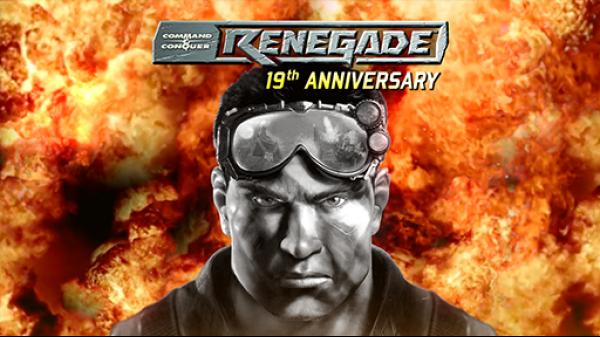
Command & Conquer Renegade is turning 19 years old on Saturday the 27th of February and the community is planning a week of game night events to celebrate! Read more here!

Hi everyone! As part of the celebrations for Renegade's 19th Birthday, the W3D Hub team will be doing a Q&A session on Discord, Twitch and YouTube sometime next week. (Keep an eye out for the date). We want to know what questions you have for the team here at W3D Hub! This could be anything from what our future plans are to what we had for lunch, so please feel free to be creative with your questions! We will be curating the questions a bit however, so if your question is a bit on the controversial side, it may not get answered! Fair warning to you! Head to the question form here to submit your questions!

Hi everyone! Just a quick note for all of you W3D Hub Launcher users to say that we've gone ahead and hidden any games that have not been released yet (unless you have access to them as a Tester or Staff member), so games like Red Alert 2: Apocalypse Rising, Battle for Dune: War of Assassins and Tiberian Dawn: Ground Zero won't fully show up on the launcher until they are released. This change should make it easier for everyone to figure out what games are currently available to play. Just to be clear, the games have not been cancelled. This is just a measure to make it more obvious what everyone has access to play. If you guys have any feedback please leave a comment. Cheers!

Happy new year! And to celebrate 2021, hopefully with vaccines against covid-19 for as many people as possible, the crew from Contra, a total conversion for Generals: Zero Hour, has decided to celebrate with a new patch. Contra 009 Patch 3 comes with a myriad of bug fixes, balance changes, improvements on graphics, maps, and much more. Download Contra 009 Patch 3 at Contra's ModDB Profile and have fun!

Another new year's release was patch 1.0.3 from Red Alert 20XX. This modification for Yuri's Revenge, made by mtkii, brings his perspective of an ideal Red Alert 2 (therefore, bye-bye Yuri faction) with more useful infantry, less cartoonish palettes, more visual effects, less questionable technologies, and more coherent subfactions, with USA, European Union, and The Pacific Shogunate for Allies and USSR, China and the Eastern Republic for the Soviets. There is a topic about this mod on PPM Forums, in case you would like to submit some feedback. The focus of this new patch is to improve the Pacific Shogunate. Read more here!

Last month, December 17th, FS-21 released C&C: Reloaded 2.2.0, the latest version of the classic modification for Yuri's Revenge that adds GDI and Nod to the battlefield. Since the last time we've posted news about a release of this mod, a lot has happened. Most of the progress is related to the use of the newest versions of Ares and its extension Phobos. There are also new game options, new maps, new secret units for the Tech Lab such as Nod Reckoner, Nod Redeemer, Mobile EM-Pulse, and Allied Guardian Tank. You can also sell docked aircraft from Helipads, save games and there are countless bug fixes and improvements on the gameplay. Read more about the changelog of the newest versions of the mod here!

A couple of patches have been released for Dawn of the Tiberium Age in recent weeks, with the last one, 1.194m, being released on December 23rd. From the 1.92f version that we have announced last september until now, a lot has been added or tweaked. Read more here!

Join Amars90 and the rest of us on Twitch (http://twitch.tv/Amars90) on Friday the 7th of August as we celebrate the 25th Anniversary of Command & Conquer! Look out for a big giveaway, some competitive show matches and special guests frm all across the community as well as an exclusive interview with Joe Kucan! Click for more details!